In the fast-evolving world of software development, legacy products often present unique challenges. Outdated codebases, redundant features, and inefficient workflows can hinder performance, increase maintenance costs, and limit scalability. As part of our investigation into modernising a legacy product, we explored tools that enable automatic user journey tracking, feature usage analysis, and seamless integration with end-to-end (E2E) testing workflows using Playwright. Our goal? To rebuild or refactor the product without introducing issues, while identifying under-utilised features to optimise costs and enhance high-impact functionalities.
This blog details our findings, focusing on three leading analytics tools—Heap, Userpilot, and Usermaven—and how they can help teams log feature usage, streamline testing, and drive data-informed decisions during a legacy product overhaul.
The Challenge: Modernising a Legacy Product
Legacy products often accumulate technical debt over time, with features that may no longer serve users effectively. Before embarking on a rebuild or refactor, it’s critical to understand how users interact with the product. Key questions include:
- Which features are actively used? Identifying high-engagement features helps prioritize enhancements.
- Which features are underutilized or obsolete? Removing or deprecating unused features reduces maintenance costs and simplifies the codebase.
- How can we ensure a seamless transition? Refactoring without disrupting user experience requires robust testing and validation against real user behavior.
To address these challenges, we evaluated tools that meet the following criteria:
- No manual tracking code changes: Developers shouldn’t need to add custom event tracking, as this increases complexity in a legacy codebase.
- Automatic user journey generation: Tools must quickly map user interactions to inform refactoring decisions.
- Playwright integration: Support for E2E testing to validate refactored features against real-world usage.
- Feature usage analysis: Detailed insights into which features are used (or ignored) to guide optimization.
- Data export for testing and documentation: Ability to export user interaction data for automated test creation and documentation.
- Cost efficiency: Tools should align with budget constraints while delivering value.
After thorough research, we shortlisted Heap, Userpilot, and Usermaven for their no-code tracking capabilities and testing integration potential. Below, we share our insights and recommendations for leveraging these tools to modernize a legacy product.
Why Analytics Tools Matter for Legacy Product Refactoring
Refactoring a legacy product without understanding user behavior is like renovating a house without knowing which rooms are used. Analytics tools provide a clear picture of feature usage, enabling data-driven decisions. By integrating these tools with Playwright E2E testing, teams can:
- Log all feature interactions to identify high- and low-usage features.
- Generate automated test cases based on real user journeys.
- Validate refactored features against actual usage patterns to avoid regressions.
- Reduce costs by deprecating unused features and focusing on high-value enhancements.
Here’s how Heap, Userpilot, and Usermaven stack up in addressing these needs.
Tool Evaluation: Heap, Userpilot, and Usermaven
Heap: The Comprehensive Powerhouse
Best for: Teams with budget flexibility seeking maximum tracking and testing integration.
Why it stands out:
- Industry-leading autocapture: Heap automatically logs every user interaction—clicks, page views, form submissions—without requiring manual event setup. This is ideal for legacy products where adding tracking code is impractical.
- Retroactive analysis: Teams can analyze historical data, even for events not initially defined, making it perfect for uncovering insights from past usage.
- Playwright integration: Heap’s robust API and webhook support enable seamless data export for test script creation. Its event visualizer simplifies feature tagging for test scenario generation.
- Feature usage insights: Heap’s path analysis and event correlation provide granular visibility into which features drive engagement and which are dormant.
Challenges:
- Cost: Heap’s custom pricing model (estimated at $3,600+ annually) may be prohibitive for smaller teams.
- Learning curve: Non-technical users may find Heap’s advanced features complex.
Use case fit: Heap is ideal for teams refactoring complex legacy systems with diverse user interactions, especially those requiring mobile app tracking alongside web analytics.
Userpilot: The Balanced Choice
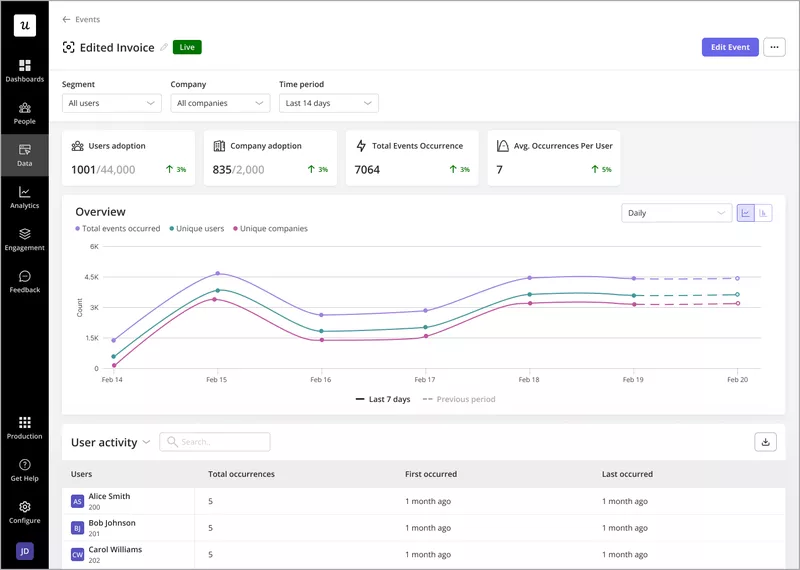
Best for: Mid-market teams seeking transparent pricing and robust documentation.
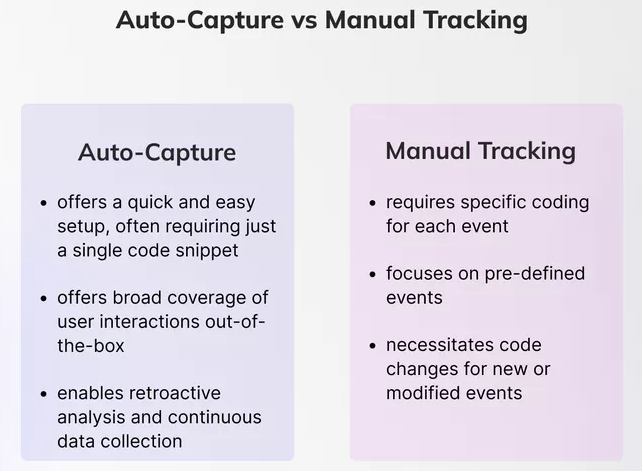
Why it stands out:
- No-code feature tagging: Userpilot’s Chrome extension allows non-technical team members to tag features, reducing developer workload in legacy codebases.
- Session replay: Built-in session replays help debug user interactions, making it easier to validate refactored features against real behavior.
- Advanced journey analysis: Userpilot’s flow tracking and segmentation capabilities provide clear insights into user paths, helping prioritize high-impact features.
- Transparent pricing: Starting at $249/month, Userpilot offers predictable costs and comprehensive documentation for easy onboarding.
Challenges:
- Limited webhook support: Automation for Playwright testing requires custom development, as webhook capabilities are basic.
- Web-focused: Userpilot lacks mobile app tracking, which may limit its use for multi-platform legacy products.
- Data export limitations: Bulk data export requires an Enterprise or Growth add-on.
Use case fit: Userpilot suits teams with web-based legacy products who need a balance of automation, manual control, and strong documentation to guide refactoring efforts.
Usermaven: The Budget-Friendly Option
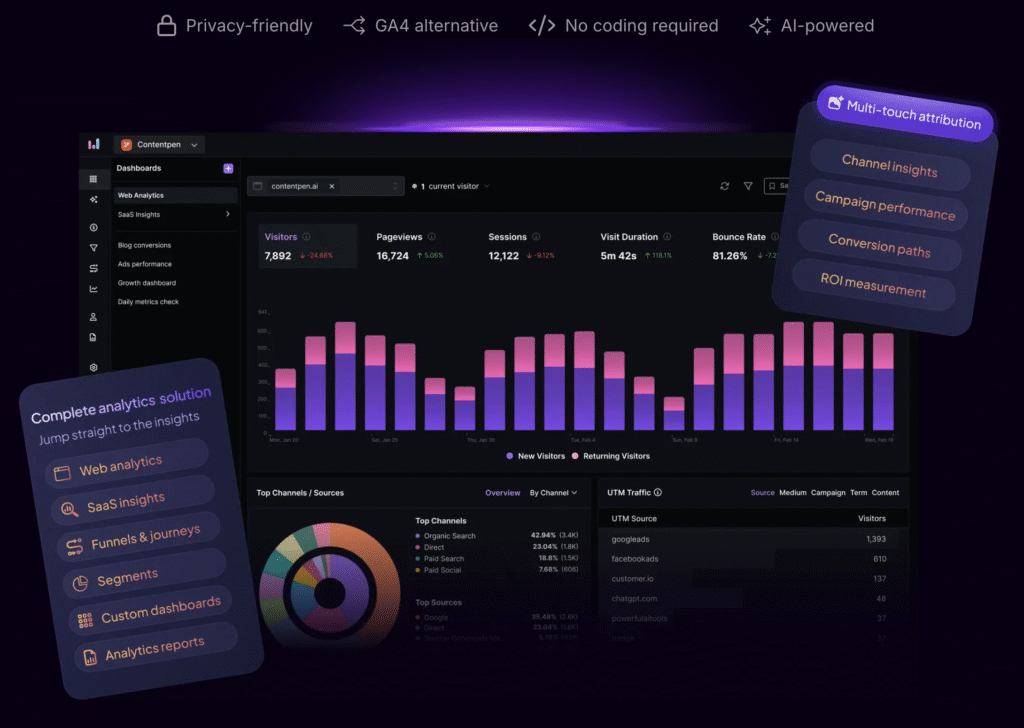
Best for: Startups or cost-conscious teams needing basic analytics with AI insights.
Why it stands out:
- Affordable pricing: Starting at $49/month, Usermaven is the most cost-effective option, with unlimited data retention across all plans.
- AI-powered insights: Automated funnel and journey analysis reduce manual effort in identifying feature usage patterns.
- Cookieless tracking: Privacy-friendly tracking aligns with modern data regulations, reducing compliance overhead.
- Simple setup: Usermaven’s straightforward implementation is ideal for teams with limited resources.
Challenges:
- No session replay: Lack of visual debugging tools limits its ability to troubleshoot user interactions.
- Basic integrations: Limited webhook and API capabilities hinder advanced Playwright automation.
- Web-only: Like Userpilot, Usermaven lacks mobile app tracking.
Use case fit: Usermaven is perfect for smaller teams or startups refactoring simpler legacy products on a tight budget, where basic analytics suffice.
Playwright Integration: Bridging Analytics and Testing
To ensure a smooth refactoring process, we prioritized tools that integrate with Playwright, a powerful E2E testing framework. Playwright enables automated testing of refactored features by simulating real user interactions. Analytics tools enhance this process by:
- Generating test scenarios from observed user behavior.
- Exporting interaction data (e.g., clicks, navigation paths) for test script creation.
- Debugging failed tests using session replays or heatmaps.
- Supporting CI/CD pipelines via webhooks or APIs for continuous testing.
Here’s how the tools perform in these areas:
| Capability | Heap | Userpilot | Usermaven |
|---|---|---|---|
| API Access for Test Data | Excellent (robust API) | Good (REST API) | Basic (limited API) |
| Real-time Event Capture | Yes | Yes | Yes |
| Data Export for Tests | Multiple formats | CSV/JSON (add-on) | CSV/JSON |
| Session Replay Debugging | Built-in | Built-in | None |
| Webhook Integration | Full support | Limited | Limited |
| CI/CD Pipeline Support | Good | Possible | Basic |
Heap leads with its comprehensive API and webhook support, making it the easiest to integrate with Playwright for automated test creation and CI/CD pipelines. Userpilot offers solid capabilities, especially for debugging with session replays, but requires custom work for advanced automation. Usermaven lags in integration depth, suitable only for basic test data export.
Implementation Roadmap: Logging Features and Optimizing the Refactor
To leverage these tools effectively, we propose a three-phase implementation plan tailored to legacy product refactoring:
Phase 1: Quick Setup (Week 1)
- Install tracking snippet: Deploy the chosen tool’s code snippet to begin autocapture. Heap and Usermaven require minimal configuration, while Userpilot’s Chrome extension simplifies feature tagging.
- Enable autocapture: Activate automatic tracking of clicks, navigation, and form submissions.
- Configure user identification: Set up user IDs to track individual journeys and feature usage.
- Tag key features: Use no-code interfaces to label critical features for analysis.
Phase 2: Testing Integration (Weeks 2–3)
- Set up API access: Authenticate APIs to export user interaction data for Playwright test scripts.
- Create export scripts: Develop scripts to pull click paths and navigation data for test automation.
- Configure webhooks: For Heap, set up webhooks to stream real-time data to CI/CD pipelines; for Userpilot and Usermaven, explore custom integrations.
- Test Playwright integration: Validate that exported data generates accurate test scenarios reflecting real user behavior.
Phase 3: Documentation and Optimization (Week 4+)
- Automate journey exports: Create reports of user journeys to document feature usage and inform refactoring priorities.
- Validate features: Use analytics to confirm which features are heavily used and should be preserved or enhanced.
- Deprecate unused features: Identify low-usage features for removal, reducing codebase complexity and maintenance costs.
- Integrate with CI/CD: Establish continuous testing workflows to validate refactored features against real-world usage.
Cost-Benefit Analysis: Saving Costs and Enhancing Features
By logging feature usage, these tools help identify opportunities to save costs and enhance high-value features:
- Eliminate unused features: For example, if analytics reveal that a legacy reporting module is rarely used, it can be deprecated, reducing maintenance overhead.
- Focus on high-impact features: If users frequently engage with a specific workflow (e.g., a search function), prioritize its optimization during refactoring.
- Streamline testing: Playwright integration ensures refactored features align with real user behavior, minimizing regressions and rework.
Pricing Snapshot
| Tool | Starting Price | Mid-Tier | Enterprise | Free Plan |
|---|---|---|---|---|
| Usermaven | $49/month | $199/month | Custom | Limited (basic) |
| Userpilot | $249/month | $749/month | Custom | None |
| Heap | Custom (~$3,600+/yr) | Custom | Custom | 10k sessions/month |
Usermaven offers the lowest cost, ideal for startups. Userpilot provides predictable pricing for mid-market teams. Heap suits enterprises with complex needs but requires budget flexibility.
Final Recommendations
Based on our investigation, the choice of tool depends on your team’s priorities:
Choose Heap if you need:
- Comprehensive autocapture and retroactive analysis.
- Robust Playwright integration for advanced testing automation.
- Mobile and web tracking for multi-platform legacy products.
- Best for: Enterprises with complex systems and sufficient budget.
Choose Userpilot if you want:
- Transparent pricing and excellent documentation.
- Session replays for debugging and strong journey analysis.
- A balance of automation and manual control.
- Best for: Mid-market teams with web-based legacy products.
Choose Usermaven if you prioritize:
- Low cost and quick setup.
- AI-powered insights for basic feature analysis.
- Privacy-friendly tracking.
- Best for: Startups or teams with simple refactoring needs.
Standing Aspect: Why This Matters for Legacy Modernisation
Modernizing a legacy product is a high-stakes endeavor. Without clear insights into feature usage, teams risk wasting resources on low-value components or introducing regressions that frustrate users. Analytics tools like Heap, Userpilot, and Usermaven provide a data-driven foundation for refactoring by:
- Logging all features automatically, eliminating developer overhead in legacy codebases.
- Identifying cost-saving opportunities by highlighting unused features for deprecation.
- Enhancing user experience by prioritizing high-engagement features.
- Ensuring quality through Playwright integration, validating refactored features against real user behavior.
By adopting one of these tools, teams can approach refactoring with confidence, ensuring the modernized product is leaner, more efficient, and aligned with user needs. Whether you’re a startup optimizing on a budget or an enterprise tackling a complex legacy system, these tools offer a path to smarter, data-informed modernization.
Next Steps
- Evaluate your budget and requirements: Determine whether cost, feature depth, or testing integration is your top priority.
- Trial the tools: Start with free plans (Heap, Usermaven) or request demos (Userpilot) to test autocapture and Playwright integration.
- Follow the implementation roadmap: Begin with quick setup, integrate with Playwright, and iterate based on usage insights.
- Engage stakeholders: Share feature usage reports to align development priorities with business goals.
By leveraging analytics to guide your refactoring journey, you can transform your legacy product into a modern, cost-efficient, and user-focused solution. Let’s build smarter, together.
Disclaimer: Pricing and feature details are based on information available as of June 5, 2025, and may change. Always verify with vendors for the latest plans. For Playwright documentation, see https://playwright.dev.
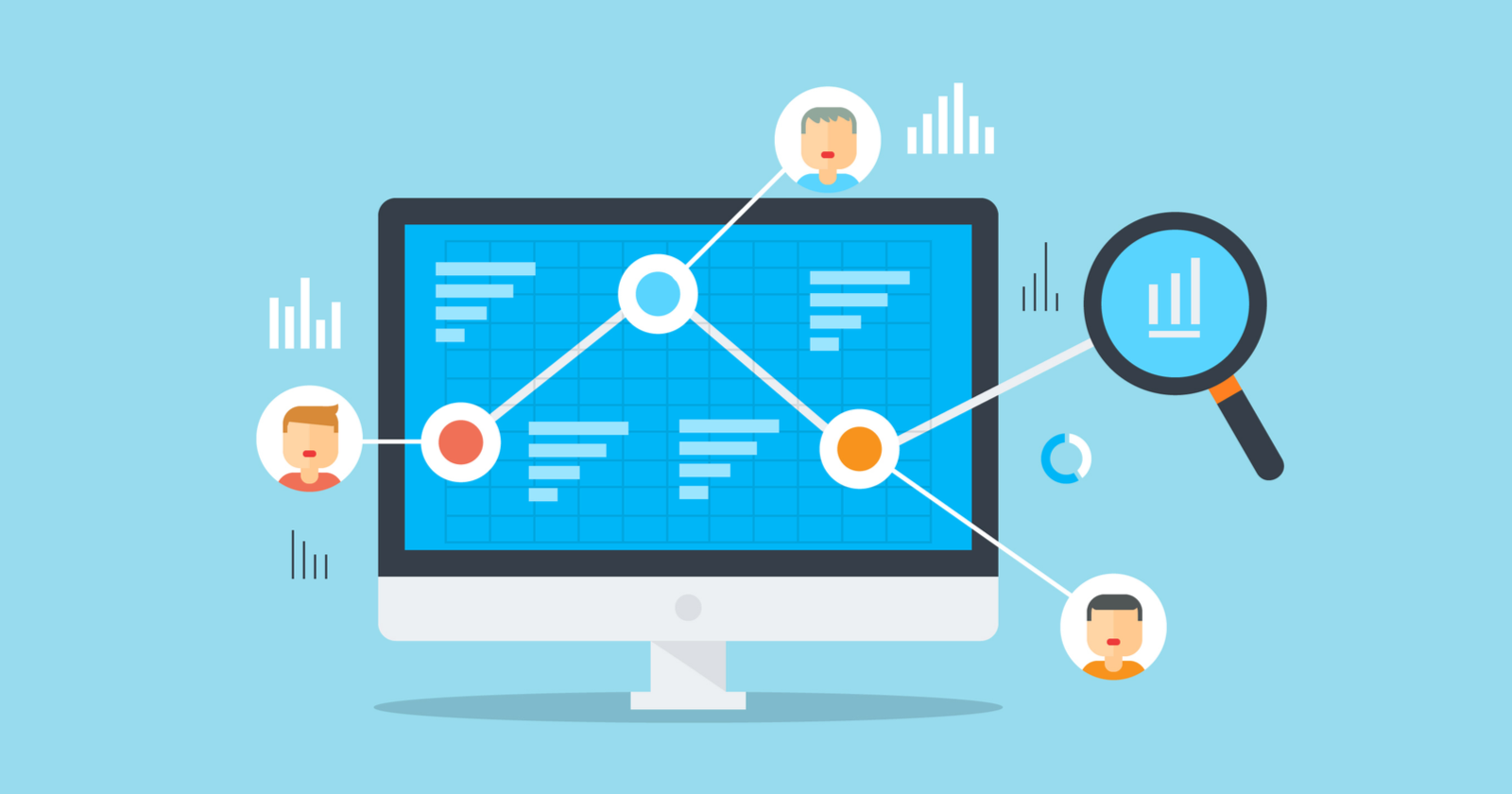
Leave a Reply